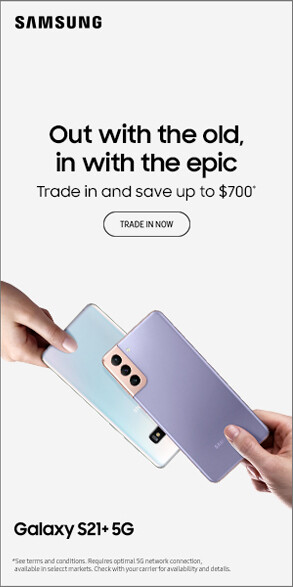Buying a second-hand phone can save you money, but it also comes with potential risks. Whether you’re purchasing from an individual seller, an online marketplace, or a trusted store like Gadget-Club Witham, it’s crucial to inspect the device properly to ensure you’re getting a good deal.
This guide covers all the essential things to check before purchasing a pre-owned smartphone, helping you avoid scams, faulty devices, or hidden issues.
1. Physical Condition – Inspect for Damage
The first step is to examine the phone’s body, screen, and buttons. Minor scratches may not be a big issue, but deeper cracks or dents can indicate internal damage.
Table: Physical Condition Checklist
| Feature | What to Check | Red Flags |
|---|---|---|
| Screen | No cracks, scratches, or dead pixels | Cracked display, unresponsive touch |
| Body & Frame | No dents, bends, or gaps between panels | Bent frame, deep dents, screen lifting from the body |
| Buttons | Power, volume, and fingerprint sensor work properly | Stuck or unresponsive buttons |
| Charging Port | Not loose, charges properly | Loose or corroded port, charging issues |
| Speakers & Microphone | Clear audio with no distortion | Muffled sound, crackling noise |
| Cameras | Sharp images, no black spots, autofocus works | Blurry images, scratches on lens |
📌 Tip: If the screen is cracked or the frame is bent, the phone may have suffered from drops or impacts, leading to hidden internal damage.
2. Check the IMEI Number & Blacklist Status
Every phone has a unique IMEI number (International Mobile Equipment Identity). This number can confirm if the device has been reported stolen, blacklisted, or still under contract.
How to Find the IMEI Number:
- Dial
*#06#on the phone. - Go to Settings > About Phone.
- Look on the SIM tray or original box.
Where to Check IMEI Status?
🚨 Red Flags:
❌ If the IMEI check shows the phone is blacklisted, stolen, or blocked, do NOT buy it!
3. Test the Battery Health
Older phones may have weakened batteries that don’t last long. Replacing a phone battery can be expensive, so checking the battery health before buying is essential.
How to Check Battery Health:
- iPhone: Go to Settings > Battery > Battery Health (if below 85%, it may need replacement).
- Android: Use an app like AccuBattery or check Settings > Battery Performance.
🔋 Tip: If the battery drains quickly, overheats, or takes too long to charge, it could be faulty or degraded.
4. Ensure the Phone is Not iCloud or Google Locked
If the phone is linked to someone else’s iCloud or Google account, you won’t be able to access it after a factory reset. This is called Factory Reset Protection (FRP).
How to Check for FRP Lock:
- Ask the seller to reset the phone in front of you.
- Set up the phone with your details to see if it asks for the previous owner’s credentials.
🚨 Red Flag: If the phone asks for a Google or iCloud login from the previous owner, it is likely stolen or not properly reset.
5. Test Connectivity & Network Functions
A used phone should connect to Wi-Fi, Bluetooth, and mobile networks without issues.
Checklist for Network & Connectivity Testing:
✅ Wi-Fi & Bluetooth – Connect to a Wi-Fi network and pair with Bluetooth headphones.
✅ SIM Card Slot – Insert a SIM and make a test call.
✅ Mobile Data & Network – Browse the internet using mobile data.
✅ GPS & NFC (if available) – Use Google Maps for location accuracy and test contactless payments.
🚨 Red Flag: If the phone can’t connect to Wi-Fi, Bluetooth, or has weak signal strength, it might have internal antenna or motherboard issues.
6. Check the Storage & Performance
Make sure the phone has the correct storage capacity as advertised and runs smoothly.
Steps to Verify Storage & Performance:
- Go to Settings > Storage to check the available space.
- Open multiple apps to see if the phone lags or freezes.
- Play a video to check screen clarity and speaker quality.
- Check for overheating when using apps.
🚨 Red Flags:
❌ The phone has less storage than the seller claims.
❌ It freezes or crashes frequently.
7. Ask for Original Accessories & Box
A phone with its original box, charger, and receipt is more likely to be legitimate and well cared for.
🎁 What to Ask the Seller:
✅ Charger & Cable – Check if it works properly.
✅ Earphones – If included, test the audio quality.
✅ Warranty Card – Check if the phone is still under warranty.
📌 Tip: Use Apple’s Check Coverage or Samsung’s Members app to verify the warranty status.
8. Compare Prices Before Buying
A very cheap second-hand phone might be too good to be true. Always compare prices before making a purchase.
📉 General Pricing Guide for Used Phones:
| Phone Condition | Expected Discount from Retail Price |
|---|---|
| Like New (10/10 condition) | 10-20% off |
| Good Condition (8-9/10 condition) | 25-35% off |
| Fair Condition (6-7/10 condition) | 40-50% off |
🚨 Red Flag: If the phone is suspiciously cheap, it could be stolen, fake, or damaged.
Where to Buy a Reliable Second-Hand Phone in Witham?
At Gadget-Club Witham, we provide:
✅ Certified Pre-Owned Phones – Fully tested & guaranteed.
✅ Warranty on All Devices – Peace of mind with every purchase.
✅ Affordable Prices – Competitive market rates.
📍 Looking to buy a second-hand phone near you? Visit Gadget-Club Witham today!
Final Verdict: Is Buying a Second-Hand Phone Worth It?
Yes! Buying a second-hand phone is a great way to save money – if you check it properly. Follow this detailed checklist to avoid scams, faulty devices, or stolen phones.
🔹 Want a safe & guaranteed option? Visit Gadget-Club Witham for reliable second-hand phones with a warranty!
📞 Need expert advice? Contact Gadget-Club Witham today! 🚀