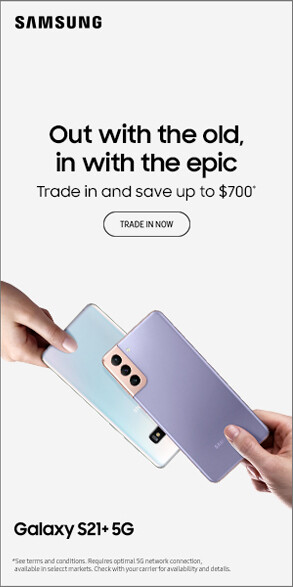Your smartphone is an essential part of your daily routine, but nothing is more frustrating than a battery that drains too quickly. Whether you’re using a high-end flagship like the Samsung Galaxy S24, an iPhone 15, or a Google Pixel 8, battery performance plays a crucial role in keeping your device functional throughout the day. At Gadget-Club Witham, we understand the importance of a long-lasting battery and are here to share expert tips on how to extend your smartphone’s battery life.
Why Do Smartphone Batteries Degrade Over Time?
Before diving into solutions, it’s essential to understand why your battery might not be lasting as long as it used to. Several factors contribute to battery degradation, including:
- Charge Cycles: Every battery has a limited number of charge cycles before its capacity diminishes.
- Overcharging: Leaving your phone plugged in overnight can generate excess heat, impacting battery longevity.
- High Screen Brightness: Keeping your brightness at maximum consumes more power.
- Background Apps: Apps running in the background continuously drain your battery.
- Extreme Temperatures: Both excessive heat and cold can damage your battery’s lifespan.
Now that we know the causes, let’s explore solutions to maximize your smartphone’s battery life.
1. Optimize Your Charging Habits
Many people unknowingly shorten their battery lifespan due to poor charging habits. Here’s how to charge your phone the right way:
✅ Avoid 0% or 100% Charging: Keeping your battery between 20% and 80% helps prolong its health.
✅ Use Certified Chargers: Always use an original charger or a trusted third-party alternative to prevent overheating.
✅ Enable Battery Saver Mode: Modern smartphones come with a built-in battery saver mode that reduces background activity and optimizes performance.
✅ Fast Charging Caution: While convenient, frequent fast charging can generate heat, which may degrade battery life over time.
2. Reduce Screen Brightness and Adjust Display Settings
Your screen is one of the biggest battery consumers. Here’s how to minimize its impact:
🔹 Lower Screen Brightness: Manually adjust brightness or enable adaptive brightness to optimize power use.
🔹 Reduce Screen Timeout: Set your display to turn off after 30 seconds to 1 minute of inactivity.
🔹 Use Dark Mode: On OLED and AMOLED displays, dark mode reduces power consumption significantly.
3. Manage Apps and Background Activity
Certain apps continue running in the background, even when you’re not actively using them. Here’s how to prevent unnecessary battery drain:
✔ Check Battery Usage Stats: Go to your phone’s battery settings to see which apps are consuming the most power.
✔ Disable Background App Refresh: Prevent apps like Facebook, Instagram, and TikTok from constantly updating in the background.
✔ Close Unused Apps: Swipe away apps you don’t need to free up system resources.
✔ Uninstall Unnecessary Apps: Some apps drain power even when unused—remove what you don’t need.
4. Control Connectivity Features
📡 Disable Wi-Fi, Bluetooth, and GPS When Not in Use: Keeping these features on continuously drains battery life.
📶 Use Airplane Mode in Low Signal Areas: Your phone uses extra power searching for a weak signal—turn on Airplane Mode when needed.
🔋 Turn Off 5G When Not Required: If you’re in an area with poor 5G connectivity, switch to 4G LTE to save power.
5. Keep Your Software Updated
Smartphone manufacturers frequently release software updates that include battery optimizations.
📲 Check for Updates: Go to your phone’s settings and ensure you’re running the latest iOS or Android version.
🛠 Update Apps: Developers often optimize apps for better battery efficiency—keep them updated.
6. Avoid Extreme Temperatures
Heat and cold are major battery killers.
🔥 Avoid Direct Sunlight: Leaving your phone in direct sunlight or a hot car can cause battery swelling.
❄ Don’t Use Your Phone in Freezing Temperatures: Cold temperatures slow chemical reactions, causing temporary battery drain.
🔄 Allow Your Phone to Cool Before Charging: If your phone is hot, let it cool down before plugging it in.
7. Use a High-Quality Battery Replacement (If Needed)
If your phone’s battery drains too quickly despite following these tips, it may be time for a battery replacement. Signs you need a new battery include:
⚠ Battery Drains Rapidly – Drops from 50% to 10% unexpectedly.
⚠ Phone Overheats Frequently – Gets excessively warm during basic tasks.
⚠ Swollen Battery – The back of your phone appears bloated or lifted.
⚠ Unexpected Shutdowns – Your phone powers off even with battery remaining.
At Gadget-Club Witham, we offer professional battery replacement services for all major smartphone brands, ensuring your device runs like new again.
Final Thoughts: Small Changes, Big Impact
By following these expert tips, you can extend your smartphone’s battery life and enjoy longer usage between charges. If your battery is still draining too fast, visit Gadget-Club Witham for a battery health check or replacement service.
📍 Looking for a “smartphone battery repair near me”? Visit Gadget-Club Witham today for expert assistance!
💡 Have more battery-saving tips? Share them in the comments below! 🚀