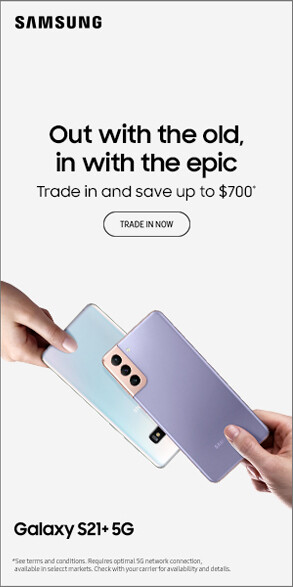In today’s digital world, smartphones store personal, financial, and sensitive data, making them prime targets for hackers and malware attacks. From phishing scams to malicious apps, cybercriminals constantly find ways to infiltrate devices.
At Gadget-Club Witham, we believe that staying informed and proactive is the best defense. If you’ve ever wondered how to protect your phone from hackers and malware, this guide will provide practical security tips to keep your device safe.
1. Keep Your Phone’s Software Up to Date
📲 Why It’s Important
Hackers exploit vulnerabilities in outdated software. Regular security patches and system updates fix these weaknesses and enhance phone security.
✅ How to Stay Updated
- Enable automatic updates for your operating system (iOS or Android).
- Check for app updates regularly via the App Store or Google Play.
- Avoid delaying software updates—they are critical for security!
2. Download Apps Only from Trusted Sources
🚨 The Risk
Malicious apps disguise themselves as useful tools but can steal your data or infect your phone with malware.
✅ Safe Practices
- Use only official stores like the Apple App Store or Google Play Store.
- Check app reviews, ratings, and developer credibility before installing.
- Avoid third-party APK files or downloads from unverified websites.
💡 Tip: Enable Google Play Protect (Android) or App Store security settings (iPhone) to scan for harmful apps.
3. Use Strong Passwords & Biometric Security
🔒 Why It Matters
Weak passwords are easy targets for hackers. Strong authentication adds an extra layer of security.
✅ Best Security Practices
- Set a complex password or passphrase (avoid “123456” or “password”).
- Use biometric security (Face ID, fingerprint) for unlocking.
- Enable two-factor authentication (2FA) for online accounts.
💡 Tip: Use a password manager to generate and store strong passwords securely.
4. Beware of Phishing Scams & Suspicious Links
📧 How Hackers Trick You
Phishing scams pose as trusted companies to trick you into giving away passwords, banking details, or personal data.
✅ How to Stay Safe
- Never click on suspicious links in texts, emails, or pop-ups.
- Verify email senders and website URLs before entering credentials.
- Watch for spelling errors, urgent messages, or requests for personal info—these are phishing red flags.
💡 Tip: If you receive a suspicious email, contact the company directly to verify its authenticity.
5. Secure Your Internet Connection
📡 The Danger of Public Wi-Fi
Hackers can intercept data on public Wi-Fi networks, putting your private information at risk.
✅ Safe Browsing Practices
- Avoid logging into banking apps or sensitive accounts on public Wi-Fi.
- Use a VPN (Virtual Private Network) to encrypt your internet traffic.
- Turn off automatic Wi-Fi connections to untrusted networks.
💡 Tip: Stick to your mobile data when security is a concern.
6. Enable Remote Tracking & Data Wipe Features
📍 Why It’s Essential
If your phone is lost or stolen, you can protect your data remotely.
✅ Set Up These Security Features
- Find My iPhone (iOS) or Find My Device (Android) to locate, lock, or erase your phone.
- Back up your data to iCloud or Google Drive in case you need to wipe your phone remotely.
- Enable SIM card lock to prevent unauthorized use of your phone number.
💡 Tip: Always set up a secure lock screen to stop unauthorized access.
7. Avoid Charging Your Phone on Public USB Ports
🔌 What’s the Risk?
Public USB charging ports (like at airports or cafes) can be used for “juice jacking”—a technique where hackers install malware or steal data through compromised USB cables.
✅ Safe Charging Practices
- Use your own charger and adapter instead of public ports.
- Carry a portable power bank for emergencies.
- Use a USB data blocker if you must charge in public places.
💡 Tip: Disable data transfer when connecting to an unknown USB port.
8. Be Cautious with Bluetooth & NFC
📶 How Hackers Exploit It
Hackers can gain unauthorized access to your phone through unsecured Bluetooth and NFC connections.
✅ How to Stay Safe
- Turn off Bluetooth & NFC when not in use.
- Avoid accepting unknown pairing requests.
- Enable “Ask to Join” mode for Bluetooth devices instead of automatic connections.
💡 Tip: If you don’t use NFC for payments, turn it off permanently.
9. Install a Trusted Mobile Security App
🛡️ Why It Helps
Mobile security apps scan for malware, block phishing attempts, and enhance device protection.
✅ Best Security Apps
- Norton Mobile Security
- Bitdefender Mobile Security
- Malwarebytes for Mobile
- Lookout Mobile Security
💡 Tip: Avoid “free antivirus apps” from unknown developers—they may contain malware themselves!
10. Regularly Review App Permissions
🔍 Why It’s Important
Some apps request excessive permissions to access your contacts, microphone, or location—even when unnecessary.
✅ What to Do
- Review app permissions in settings and disable unnecessary ones.
- Be cautious of apps that request camera, microphone, or location access without a valid reason.
- Uninstall apps you no longer use to minimize security risks.
💡 Tip: Restrict background activity for apps that don’t need constant access.
Final Thoughts – Stay One Step Ahead of Hackers
Keeping your smartphone secure requires constant vigilance, but by following these expert tips, you can greatly reduce the risk of hacking and malware attacks.
At Gadget-Club Witham, we prioritize your privacy and security. Whether you need help securing your phone, removing malware, or updating security settings, visit us today for expert assistance.
📍 Looking for professional phone security services in Witham? Visit Gadget-Club today!
📞 Contact us for expert advice on protecting your smartphone!
🚀 Stay secure, stay smart, and stay protected! 🚀