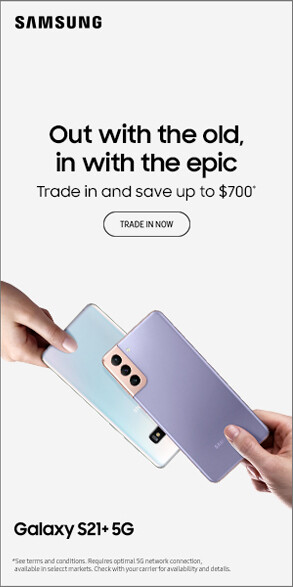Your phone getting too hot to handle? Overheating can slow down performance, drain battery life, and even cause long-term damage. Whether you own an iPhone, Samsung, Google Pixel, or any other smartphone, understanding why your phone overheats and how to fix it is crucial. At Gadget-Club Witham, we’re here to help you keep your device cool and running efficiently.
Why is Your Phone Overheating?
There are several reasons why your smartphone might be getting too hot. Here are the most common causes:
🔥 Intensive Usage – Running multiple apps, gaming, or video streaming for extended periods.
📱 Overcharging – Leaving your phone plugged in for too long, especially overnight.
☀ Direct Sunlight or Heat Exposure – Using your phone outdoors in hot conditions.
⚡ Background Apps & High CPU Usage – Too many apps running in the background.
📶 Weak Signal or 5G Overuse – The phone works harder to find a signal, generating heat.
🔋 Faulty Battery or Charger – Using cheap, non-certified chargers or an old, deteriorating battery.
🔄 Software or Malware Issues – Outdated software or rogue apps causing excessive processing.
How to Prevent & Fix Phone Overheating
1. Close Unused Apps & Reduce Background Activity
✔ Check battery settings to identify power-hungry apps.
✔ Force-stop or uninstall apps running in the background.
2. Avoid Direct Sunlight & Hot Environments
✔ Keep your phone out of direct sunlight and avoid using it in hot weather.
✔ Store your phone in a cool, shaded place when outdoors.
3. Turn Off Unused Features
✔ Disable Wi-Fi, Bluetooth, GPS, and 5G when not in use.
✔ Switch to Airplane Mode in areas with a weak signal to prevent excessive power consumption.
4. Optimize Charging Habits
✔ Use original or certified chargers to prevent overheating.
✔ Avoid overcharging – unplug when the battery reaches 80-90%.
✔ Remove the phone case while charging to improve heat dissipation.
5. Lower Screen Brightness & Refresh Rate
✔ Reduce brightness manually or enable adaptive brightness.
✔ On supported devices, lower the refresh rate from 120Hz to 60Hz.
6. Update Software & Remove Malware
✔ Keep your phone’s iOS or Android software up to date.
✔ Run a security scan to remove viruses or harmful apps.
7. Check for Hardware Issues
✔ If your phone is constantly overheating, the battery may be damaged or swollen.
✔ Visit Gadget-Club Witham for a battery check-up or replacement.
When to Seek Professional Help
🚨 Signs you need expert repair services:
✔ Your phone overheats even when idle or lightly used.
✔ The battery drains quickly or swells.
✔ Your phone shuts down unexpectedly due to heat.
✔ The device becomes too hot to hold regularly.
At Gadget-Club Witham, we provide expert diagnostics and repairs for overheating smartphones. Whether it’s a battery replacement, software fix, or cooling solution, we’ll restore your phone’s performance.
📍 Searching for “phone overheating fix near me”? Visit Gadget-Club Witham today for expert assistance! 🚀